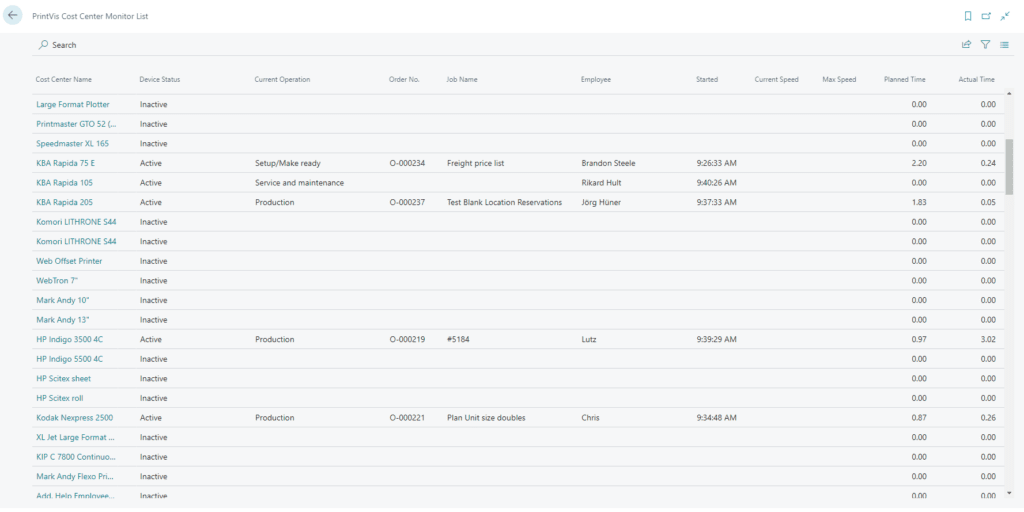What’s Going On On Your Shop Floor?
In PrintVis, a Cost Center is characterized as a machine, function, workplace or even a person working at a fixed, hourly rate. Your printing presses are Cost Centers. So are your folding/gluing machines, your cutter, your perfect binder, and the table in the hand-fulfillment department that is manned with individual people.
It makes perfect sense, then, for your production manager and others in charge of daily planning to be able to know at a glance what is going on where. What job, which Cost Center, which stage of production and the job’s current progress.
Also, which of your employees is doing what?
The PrintVis Cost Center Monitor List – Get Your Arms Around Your Day
Another glowing facet, demonstrating how PrintVis provides central control over your entire printing operation, the Cost Center Monitor List gives an overview of all your Cost Centers and their current production status – on a page that updates every minute!
It includes imperative fields for an at-a-glance overview of print production: Device Status, Current Operation, Order Number, Job and Employee Name, the time the operation was started, current and maximum speed of the device, and the planned vs. actual times of the job.
The Cost Center is a central part of PrintVis and is closely tied to calculation and planning, all the way through your workflow to job costing and other statistics.
It’s All in the Numbers
While we love the journeyman craft of your people, the insistent hum of your machinery, the colorful, indelible aromas of the inks and coatings, it cannot be denied that when it comes to understanding the health of your business, it’s the numbers that count.
A primary strength, if not THE primary strength of PrintVis (powered by Microsoft Dynamics 365 Business Central) is in its calculation abilities. Knowing how your jobs are running compared to how they were estimated – every single day – you will accumulate the prowess to optimize your operations, serve your customers well, and turn a healthy profit to survive and thrive.
Your PrintVis System Will Be the Master Project Management Tool in Your Arsenal
The Cost Center detail page (below) shows the same values at the top of the list but at the bottom of the page shows all recorded time for that cost center.
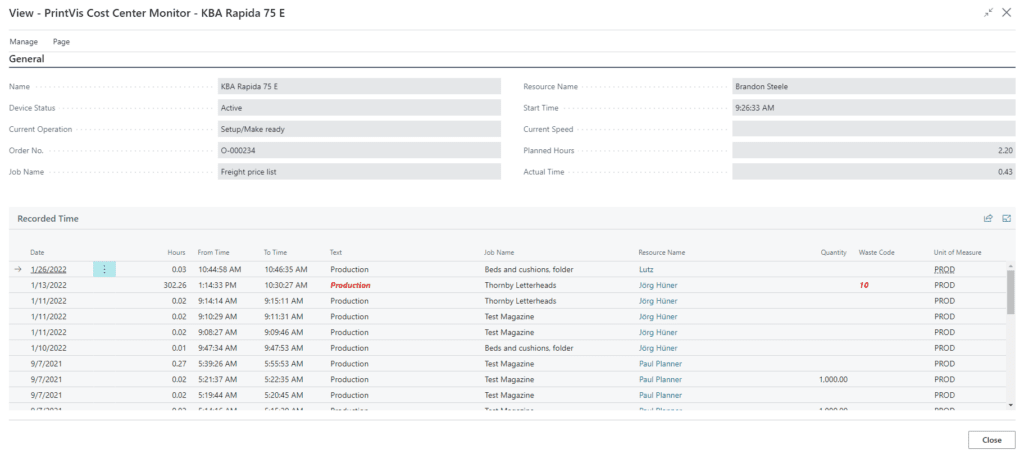 When opening a cost center that has MOXA/JDF connectivity (yes, PrintVis is JDF certified!), there is an added speedometer to show the current speed of the machine.
When opening a cost center that has MOXA/JDF connectivity (yes, PrintVis is JDF certified!), there is an added speedometer to show the current speed of the machine.
Cost Center Detail (with MOXA/JDF connectivity):
Check out the Cost Center Monitor and PrintVis’ Other Great Features with a Free Trial of PrintVis
Want to take PrintVis and Business Central for a test drive? Great news – PrintVis is now available as an app with a free trial in the secure Microsoft Azure Cloud. Go here to get started today!
Reading is fundamental. We have a rich library of articles ready for your perusal as you contemplate a game–changing solution for your print company, including this one on the importance of a good project plan.
At PrintVis, we know the ERP selection process can be daunting. We’ll never pressure you. Being informed is the best thing you can do for your graphics business. You can always subscribe to our articles and we’ll keep on helping you stay informed on your buyer’s journey.
By the way, have you seen this awesome video series??