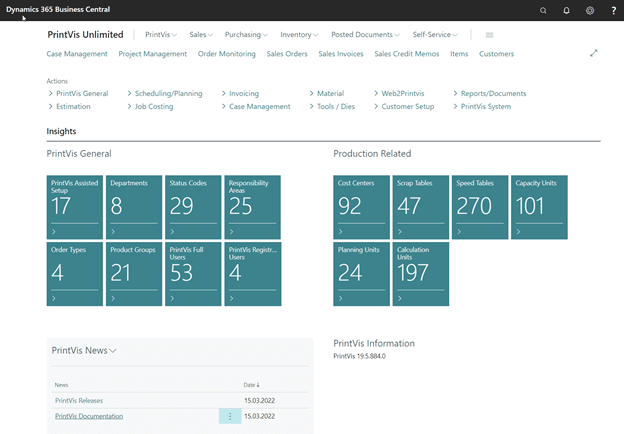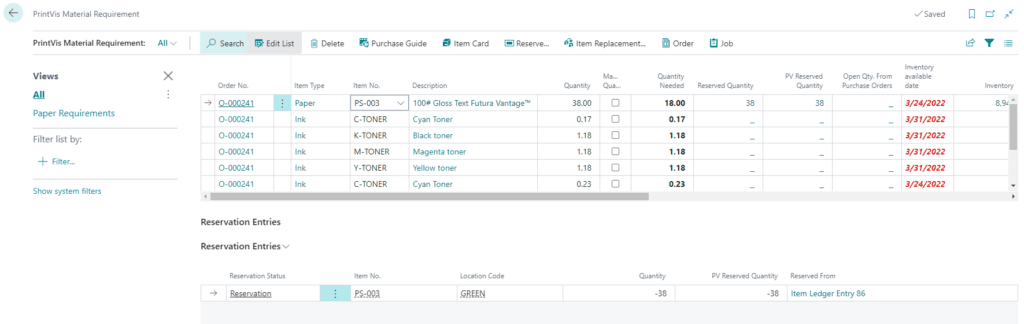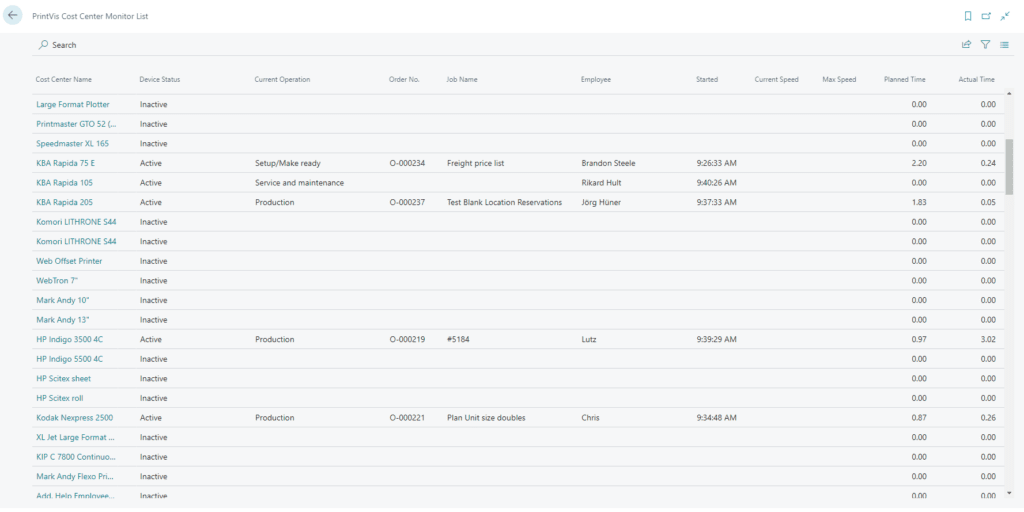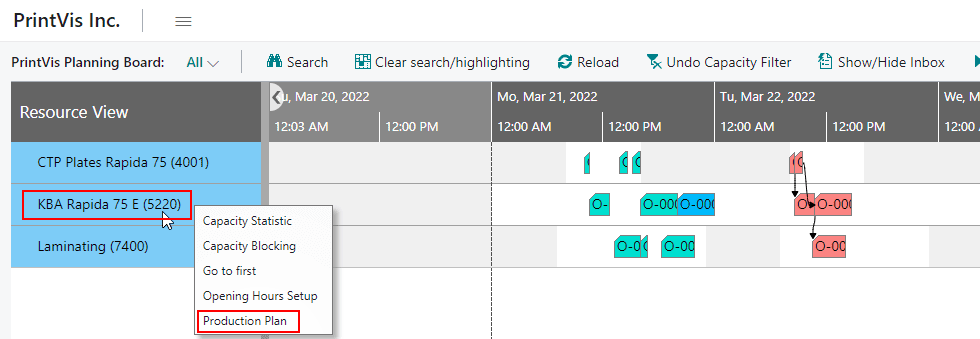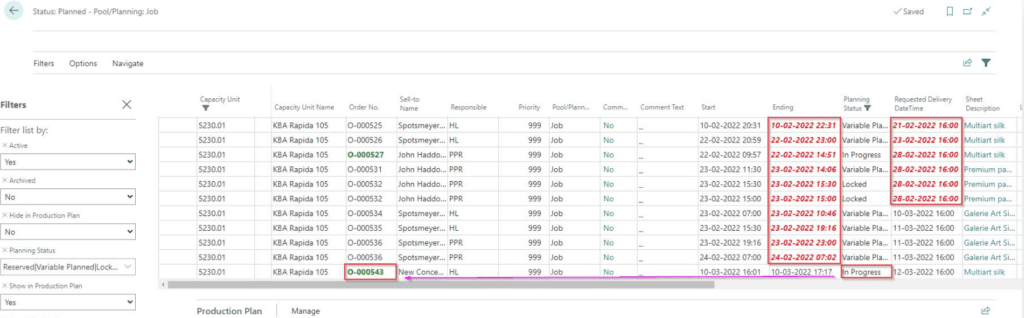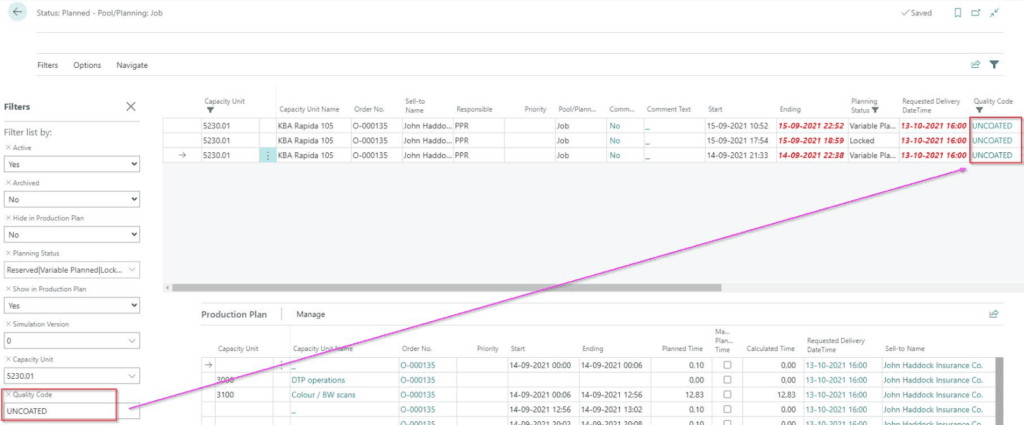PrintVis is the Microsoft-certified MIS built specifically for the print industry, built directly on Microsoft Dynamics 365 Business Central, the world-renowned ERP system for mid-market businesses.
This powerful union creates a comprehensive solution to meet the most basic and advanced needs of any type or size of print company, from the first quote until the job is produced and delivered to the customer – including a complete financial package and robust business intelligence from Microsoft.
Your printing company will be completely streamlined with the incredibly adaptive PrintVis system and simultaneously backed by the formidable support that Microsoft offers around the world, including the option to fully host your operation in the cloud.
PrintVis undergoes near-constant development, and we launch yearly updates at the minimum, always following the latest version of Microsoft Dynamics 365 Business Central.
- PrintVis 20 Released April 12, 2022
- This release is for Dynamics 365 Business Central 2022 Wave 1
- Based on Dynamics 365 Business Central 2022 20.0.37253.38230
- PV20 has the same structure as PV19, with a base app (extension) and separate extensions to be installed when the specific functionality in the extension is required
PV20 New Features:
- New PV Admin Profile
- Item Reservation
- Cost Center Monitor List
- Planning Board/Scheduling Enhancements
- Production Plan Enhancements
- Milestone Effect on Flow
- and more!
Free Download: PrintVis20_Highlights
PrintVis Admin Profile
This is a new user profile and Role Center, created especially for those who build and maintain the PrintVis setup. All system setup areas can be accessed from here, including the initial PrintVis setup (RapidStart/PrintVis Assisted Setup).
Item Reservations
When planning a print job, a Production Manager can use PrintVis to create official reservations for items in the Material Requirements page – and subsequent replacements for those items. This can prevent scheduling snags caused by inadequate inventory.
Cost Center Monitor List
The Cost Center Monitor List provides an overview of all cost centers and their current production status on a page that updates every minute.
It also includes other vital fields for an at-a-glance overview of print production: Device Status, Current Operation, Order Number, Job and Employee Name, the time the operation was started, current and maximum speed of the device, and Planned and Actual Times.
Planning Board/Scheduling Enhancements
The PrintVis Planning Board continues to mature in dynamic functionality and ease of use.
For example, you can now navigate directly from the Planning Board to the Production Plan page. This includes the option to have the filter on the Production Plan set to the specific capacity that was selected on the Planning Board (with the date range matching that of the Planning Board view).
PrintVis Assisted Setup (aka RapidStart) Enhancements
We have made another series of improvements to the PrintVis side of RapidStart, to increase efficiency by eliminating repeated steps during setup. With PrintVis Assisted Setup you can move a new implementation to its fine-tuning stage as quickly as possible
- PrintVis Assisted Setup contains new elements for import into a customer’s database, including cost centers, invoice templates, items and more.
- Default identifiers (such as codes and descriptions) can be adjusted for greater end user customization, where needed.
- Helpful Support articles are also linked directly from each section.
Production Plan Improvements
If planning Units that are running late, the field “Ending” will change its color to an “unfavorable” status (Bold + Italic + Red). The field for “Requested Shipment Date” will also change to unfavorable if the job is running late.
Milestone Effect on Flow
The purpose of this new functionality is to allow the setup of Milestones that can affect other milestones or Planning Units, such as a proof being sent for customer approval, which could affect the scheduling of plate production. The same field can also be set up for milestones which don’t impact other Milestones or Planning Units, such as the ordering of paper – which may not influence plate production.
When opening a cost center that has MOXA/JDF connectivity, there is an added speedometer to show the current speed of the machine.
________________________________________________________________________________________________
Of course there’s more. And as usual, we’re already working on our NEXT release.
If you don’t have PrintVis yet, you’ll learn how they could benefit your graphics/print/packaging/label/wide format business. Of course these are merely new release features, adding to our ever-improving MIS/ERP system for print, powered by Microsoft Dynamics.
Learn more about what’s new in the Business Central side of the system from Microsoft.
If you’d like to learn what standard PrintVis is all about, go here.
If you’ve already heard of PrintVis and are interested in a free trial, go here.
Did you know we host a weekly, live online demo? Each session demonstrates a basic workflow for a common, printed product, from estimate to invoice. We keep it simple and brief (approx. 30 – 45 minutes per demo), so that you can get a general idea of the look and feel of PrintVis and Microsoft Dynamics 365 Business Central.
Go here to register for the next Thursday session (10:30 a.m. EST).
Partners: Find it here.
Mission Statement
PrintVis strives to offer the most precise, innovative and unique IT system for graphics companies worldwide. We are constantly developing and improving PrintVis, and we never stray from our high standards. Our PrintVis product is and remains a standard system, to ensure that our customers can evolve with the system as the surrounding world evolves. Our mission is simply for PrintVis to be the preferred operating system for graphics companies across the planet.