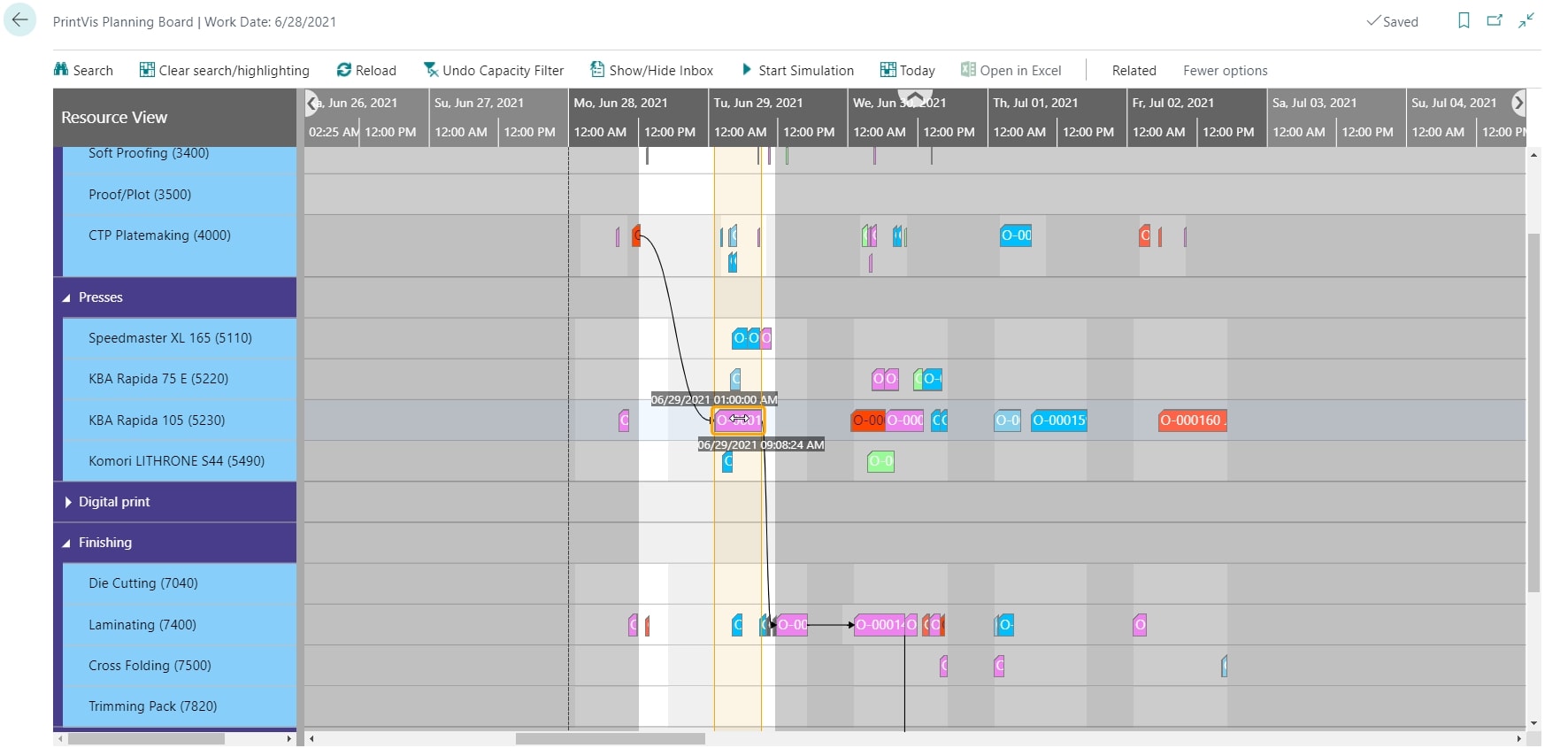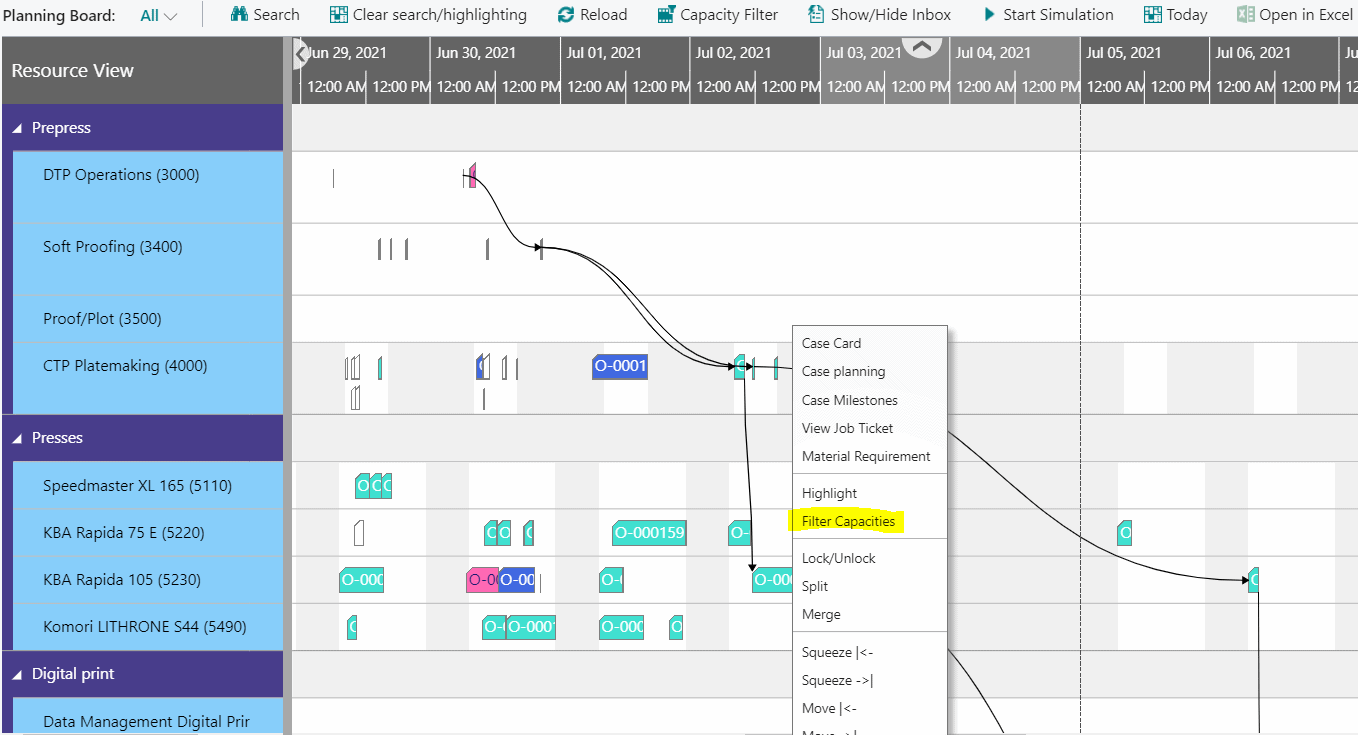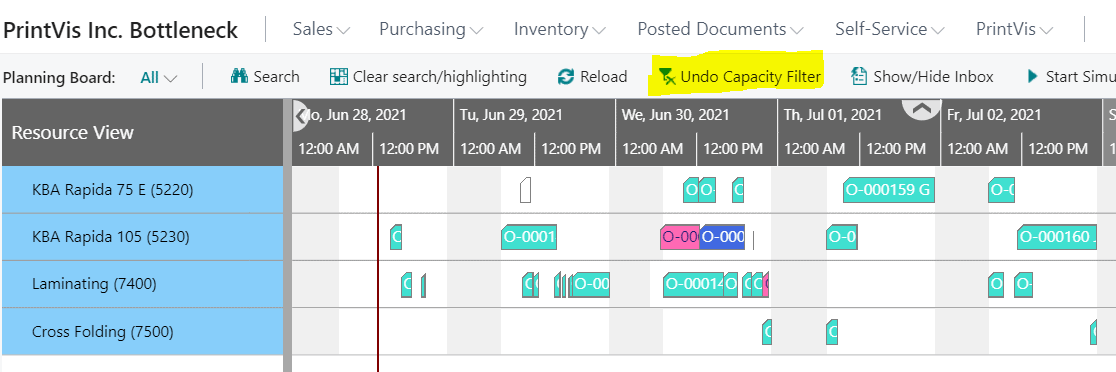PrintVis Planning Board Enhancements
Far better than Post It Notes…
With growing flexibility and user-friendly enhancements, the PrintVis Planning Board is a feature we are dedicated to expanding with every new version of PrintVis, and it becomes more sophisticated with each release.
Similar in concept and function to a traditional Gantt chart, the PV Planning Board provides a graphical interface for plotting and adjusting a production schedule, with helpful color codes and groupings for your printing presses and other Cost Centers.
The PV Planning Board works directly within PrintVis, fully utilizing the robust scheduling features of the system, but within a graphical view that is easily adjusted to account for the fluctuations of the work week.
Newly added color schemes show specific colors (setup by the user) with relation to the Type that is selected. General, Customer Group, Customer No., Order Type, Product Group, and Status Code are the current options.
“Curtains” have been added to allow the user to have a clearer picture of the available times that an operation can be moved, based on the start date of the job and the requested delivery date. Darkened areas indicate where planning is restricted:
Filter on Job Capacities
You can use the filter on the Planning Board to show only the capacities used on a single job.
Right-click on the planning unit and choose the Filter Capacities. The planning board will then be filtered accordingly. The filter can be removed with the Undo Capacity Filter button.
These are just a few of the latest PV Planning Board features, to help your company optimize its scheduling and streamline operations.
Newest Planning Board Features Include:
- New color schemes
- Filter capacities
- World view
- Simulation
- “Squeezing” plans together
- Adjust bottleneck action
- Hover for details
- “Curtains”, black, horizontal, vertical
- Control/click, filter on resources
- Call opening profile from resource
- Color based on order type, status code, etc.
- Show date line
- Split job and remerge back to one
- Warning/Late calculated from work date
Start a Free Trial of Microsoft Certified Print MIS/ERP Software Today
If you’re reading this and you’ve never heard of PrintVis, what better way to try out our complete solution for the print industry than to get your own sandbox and play in it? Now that we can offer you a free trial through Microsoft AppSource you have every reason to get your hands “dirty,” get to know the look and feel of the sleek Business Central interface, use some of our handy how-to guides on basics such as creating user roles, quotes, cost centers (your machine park) and more. It’s browser based so all you need is an internet connection to get started. We’ll be happy to connect you with a Partner to answer all of your questions and show you the steps – either before or after you’ve downloaded a trial database.
Interested in a demo of PrintVis from one of our certified Partners? Book it here.
Want to learn more about what to look for in an MIS/ERP software?
There are crucial differences when it comes to the needs of the print industry. Go here to download a free PDF quick guide.
Want to get helpful articles like this straight to your inbox? Subscribe today!
Mission Statement
PrintVis strives to offer the most precise, innovative and unique IT system for graphics companies worldwide. We are constantly developing and improving PrintVis, and we never stray from our high standards. Our PrintVis product is and remains a standard system, to ensure that our customers can evolve with the system as the surrounding world evolves. Our mission is simply for PrintVis to be the preferred operating system for graphics companies across the planet.