Since 2018, as a supplement to our JDF integration, PrintVis has supported the gathering of basic performance information from older printing presses which lack a digital interface of their own. For this we use a DCM (Data Collection Module) – an external data collection hardware module with i/o functionality and ethernet accessibility. This allows for the capture and entry of key shop floor data at the site of any machine.
We have developed a standard software interface for a specific DCM – The MOXA E1210 I/O module. The data collected is either “counting ticks” or “on/off states” from your Cost Centers, enabling PrintVis to keep track of, for example, a printed quantity from your running press, and whether it is currently in “Setup” or “Print” mode. This information is shared with the PrintVis Shop Floor app.
This means that any of your older machines that have no computer interface can be enabled to send running sheet counts and speeds to the Production Manager, sharing real-time production data with PrintVis.
Updated for PV18
This DCM/Moxa functionality is now improved to also run on PrintVis in the Cloud. While the module is part of the local production environment/network, the cloud database can now speak to the various machines using our external connector, PrintVis Link.
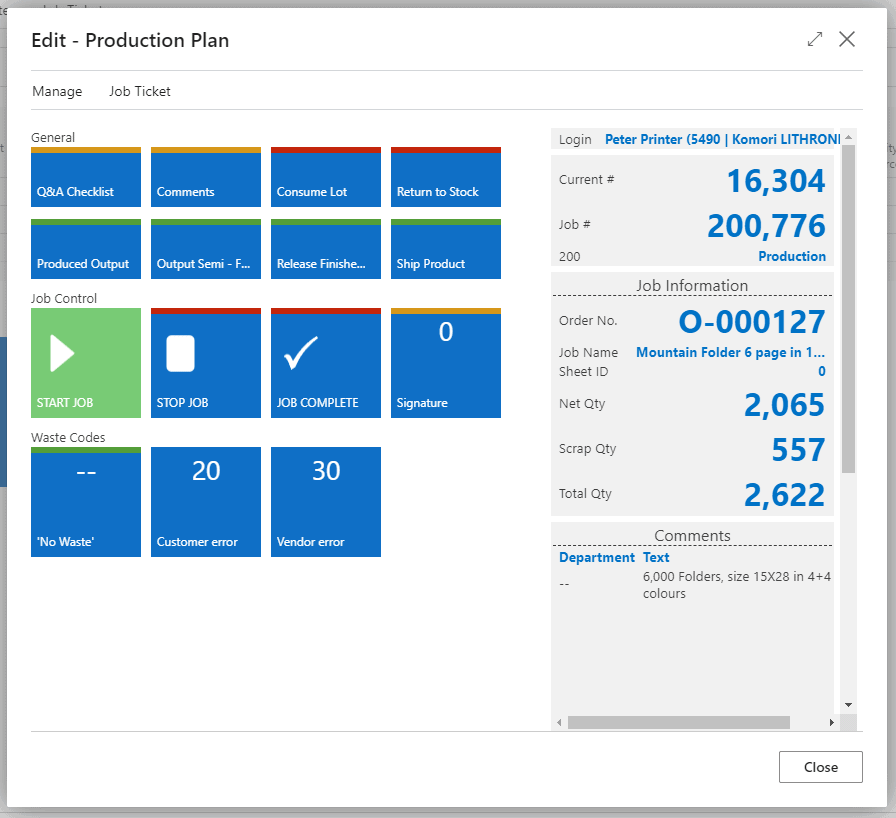
PrintVis Shop Floor Worker Role Center
PrintVis Link: Outside the Firewall, into the Cloud Communication
Because the challenge with a cloud environment is that it’s outside of a local network (not installed on-prem, on a customer’s servers), we have made important improvements in the cloud-to-local production communication, in existing areas of functionality such as JDF and Moxa, with the communication handled by the software we call PrintVis Link (previously known as PrintVis External Communication Service).
PrintVis Link is a tool for updating your PrintVis system without a complex, local IT setup. There’s no need to deal with the barriers of local firewalls and ports for requested production information, such as an ongoing impression count from the Shop Floor. With only the required login credentials you can now connect to the cloud, leaving the security authentication to Microsoft.
Start a Free Trial on a Mature, Proven Print MIS/ERP Solution
Now might be the perfect opportunity to do what you’ve been putting off for various reasons: Evaluate the print MIS/ERP software you know would improve and optimize your company. PrintVis has made it easy for you by providing a free trial of our cloud-licensed platform.
We encourage you to take a test drive – enjoy the look and feel of the attractive Business Central interface, use some of our handy how-to guides on creating a quote, changing user roles and more. We’ll be happy to connect you with one of our certified Partners to answer your questions. So why not go to Microsoft AppSource and give PrintVis a try?
Want to learn more about what to look for in an MIS/ERP software? There are crucial differences when it comes to the needs of the print industry. Go here to download a free PDF quick guide.
Want to get helpful articles like this straight to your inbox? Subscribe today!
