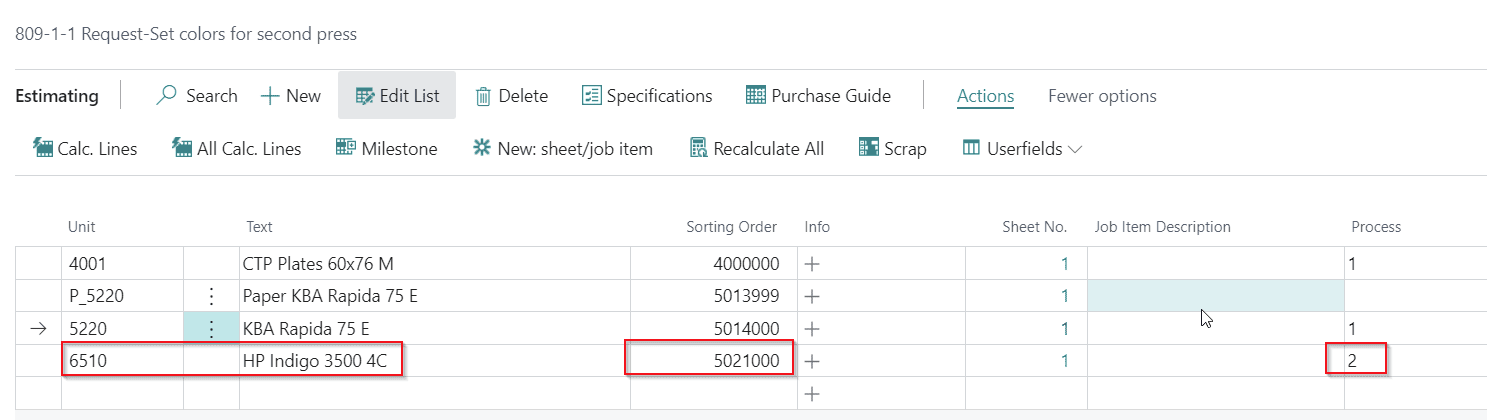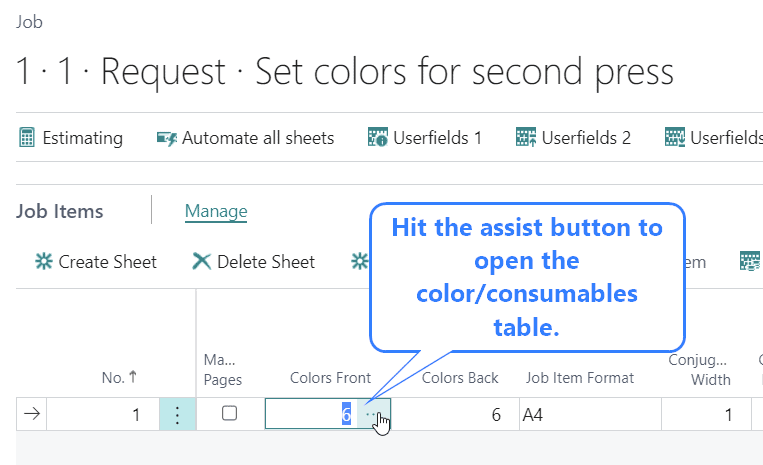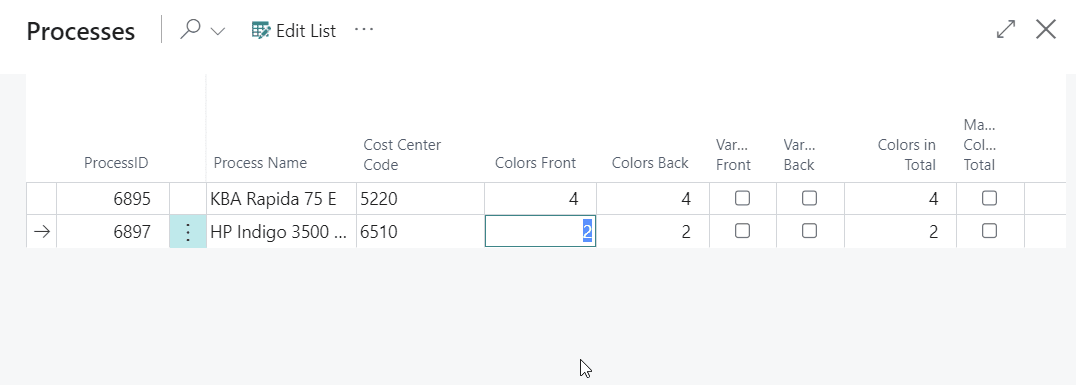Occasionally at PrintVis we receive a support ticket from one of our Partners and we find the solution could be helpful to others on a broader level. When that happens we like to share a “tip of the week.”
A print shop using PrintVis is quoting a press run to produce scratch-off tickets. The first pass will run on their Indigo digital press as a standard 4-color process, but the second pass applying the special scratch-off ink will be produced on a separate screen press. So how do we assign the ink used for each machine?
The List of Units that is selected on the job item is usually the first press the sheet runs through. In a second step another press can be selected and inserted in the estimation page. Each calculation line for a press will get its own process number, and with that process number it is possible to assign an ink item(s) to a specific press or Cost Center.
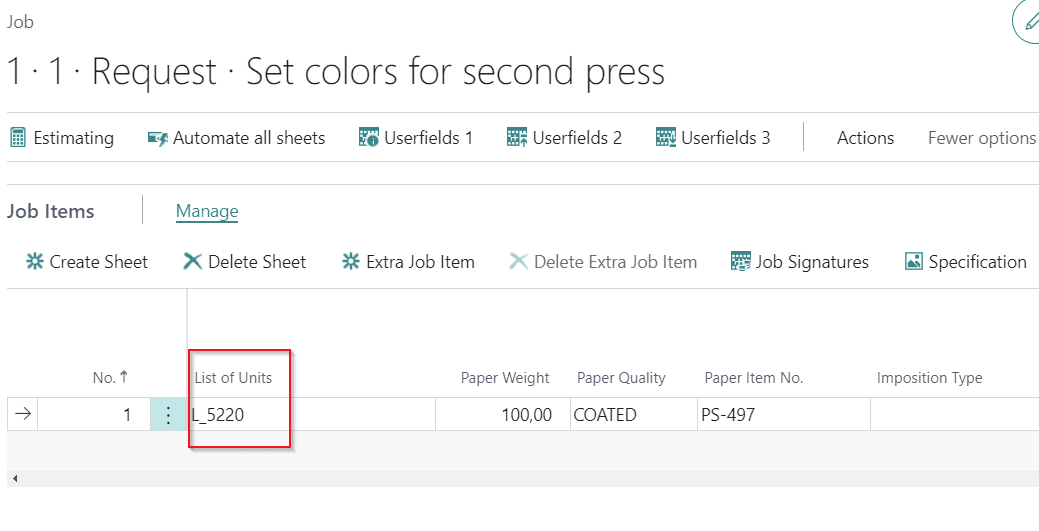 The second press will be selected as a calculation unit in the estimating page:
The second press will be selected as a calculation unit in the estimating page:
- Make sure not to select the list of units that includes paper
- Only the press
- If plates are needed, create a list of units for the press and plates only. No additional paper unit is required!
- Arrange the Sorting so that the second press appears in the correct order for a proper scrap calculation.
On the ink/color page the machine can be selected by the process number:
On the field “Process No.” the machine can be selected by looking up the processes.
The last two lines are already assigned to the Indigo (Process No. 6897) in the view below.
The lookup shows the processes where it is possible to assign the right number of colors (plate calculation) and to select the process for each type of ink.
As a result the calculation details for each press will display only the associated inks:
While we realize this is a rather granular example, it provides a good impression of the level of detail PrintVis users can employ for a most advantageous system setup!
An option to consider: Start a Free Trial Today
Want to take PrintVis and Business Central for a test drive? Great news – PrintVis Cloud is now available as an app with a free trial. Go here to get started today!
Reading is fundamental. We have a rich library of articles ready for your perusal as you contemplate a game–changing solution for your print company.
At PrintVis, we know the ERP selection process can be daunting. We’ll never pressure you. Being informed is the best thing you can do for your graphics business. You can always subscribe to our articles and we’ll keep on helping you stay informed on your buyer’s journey.