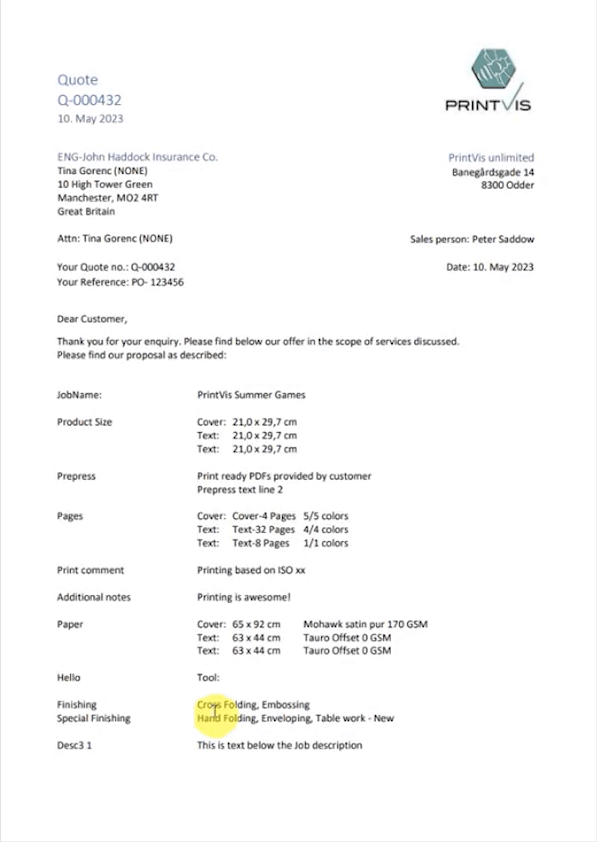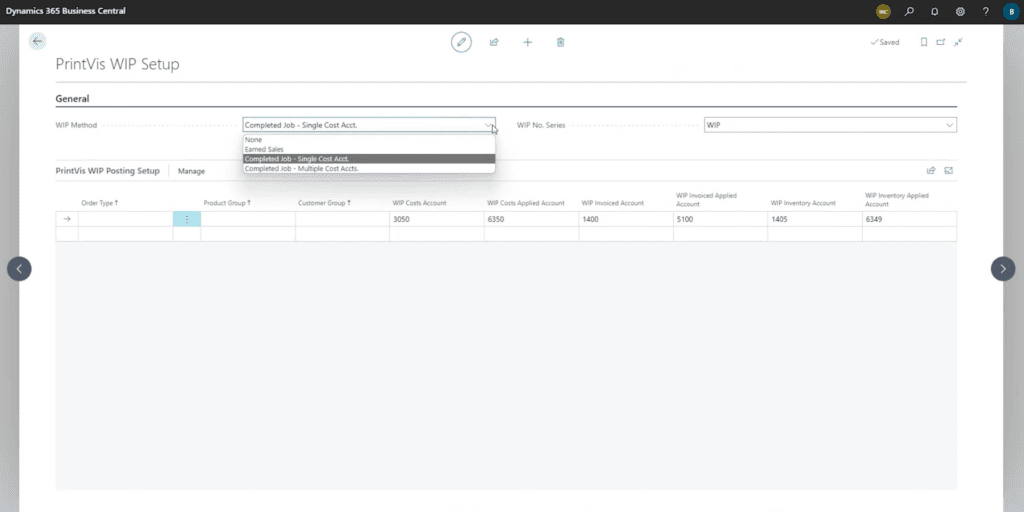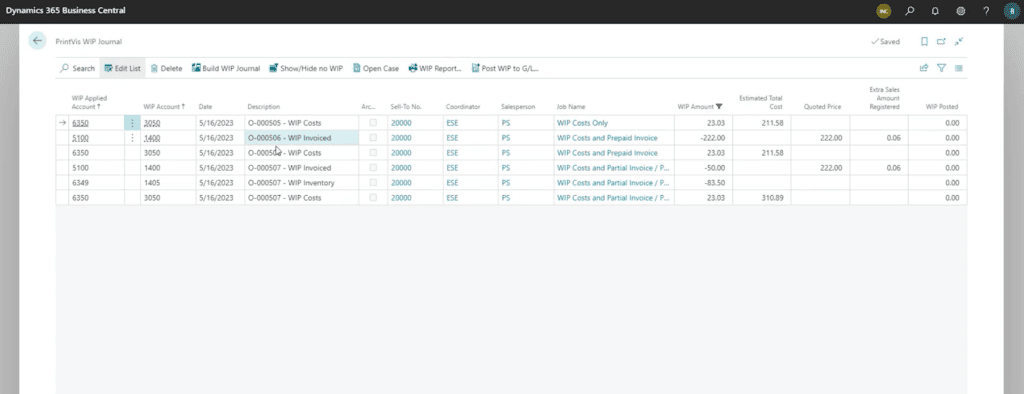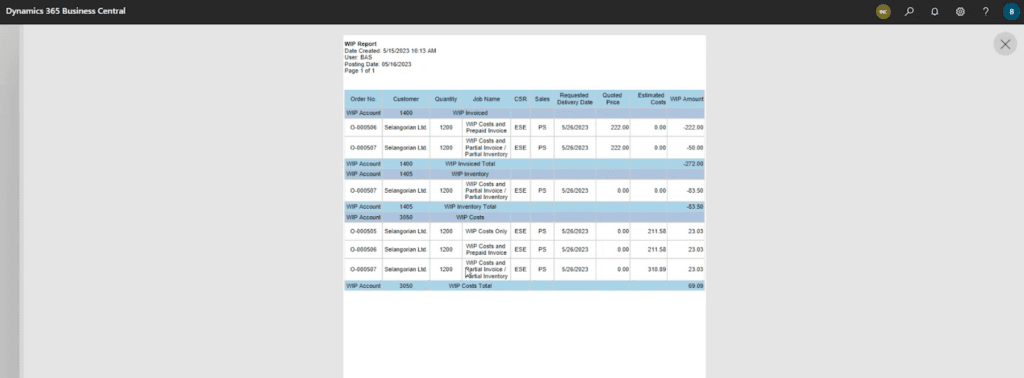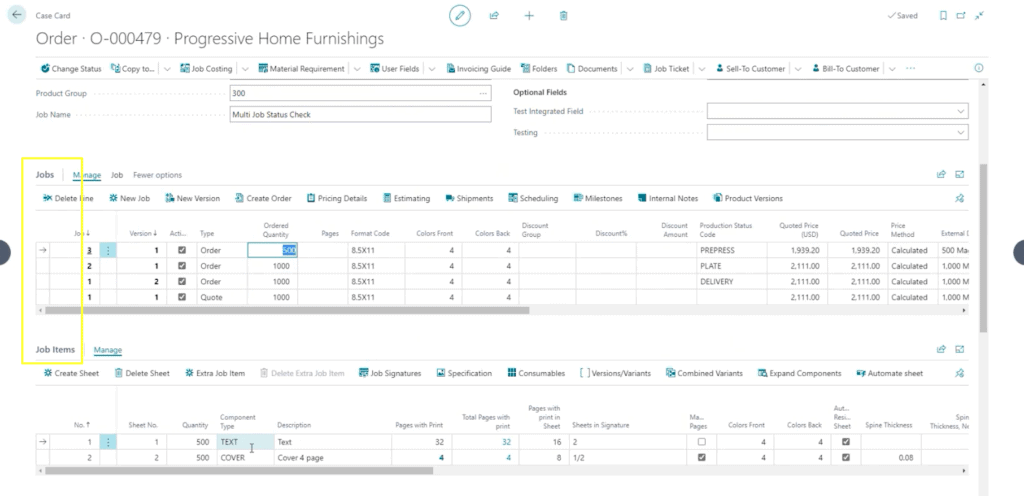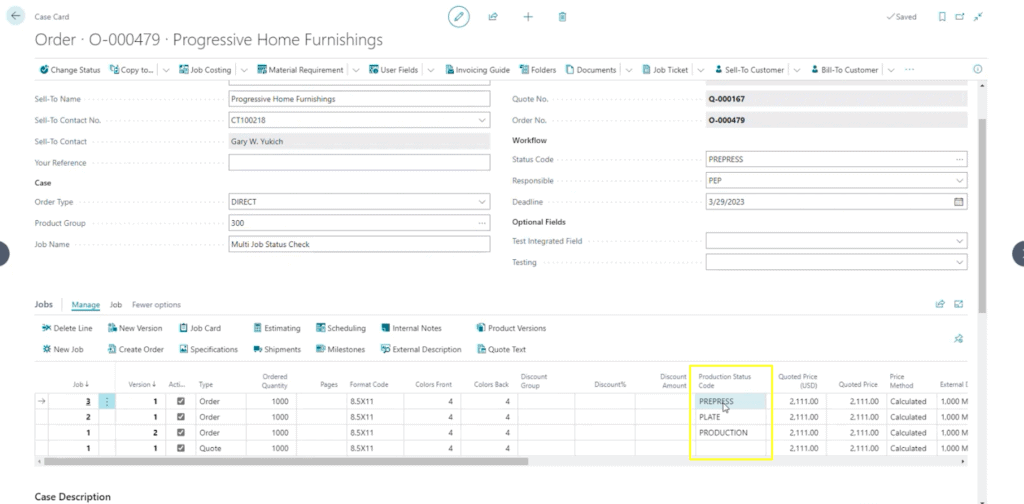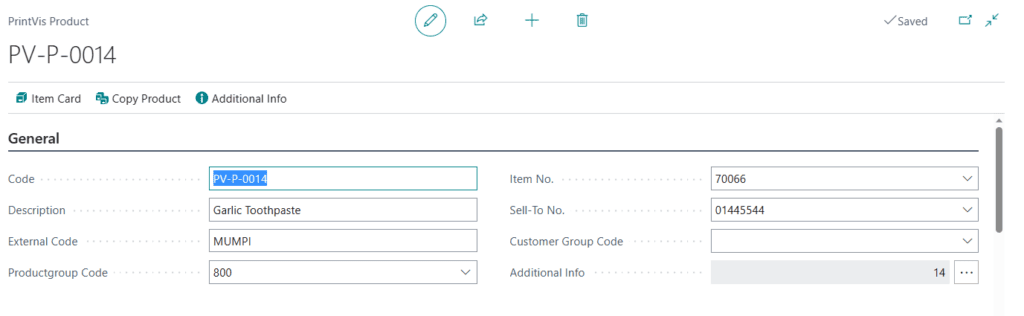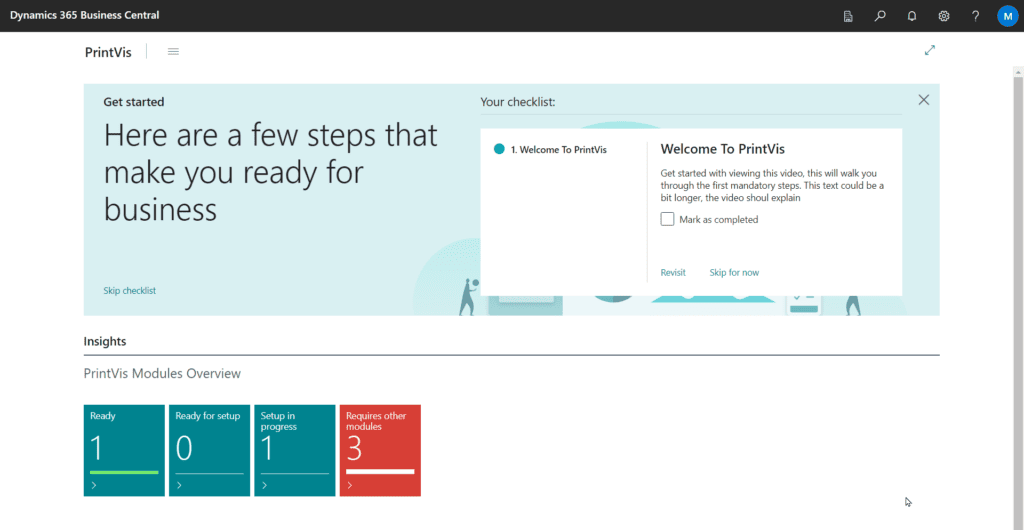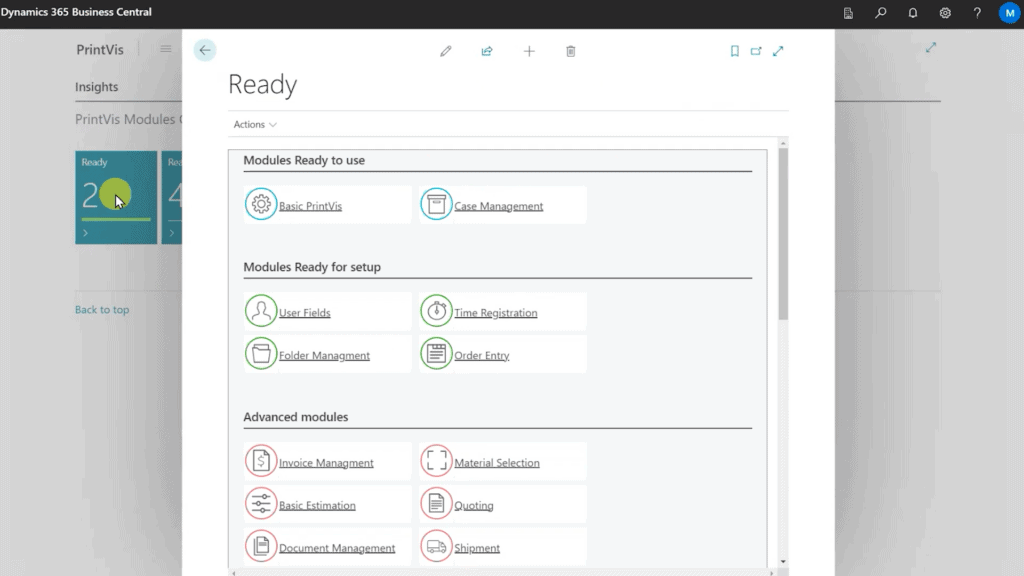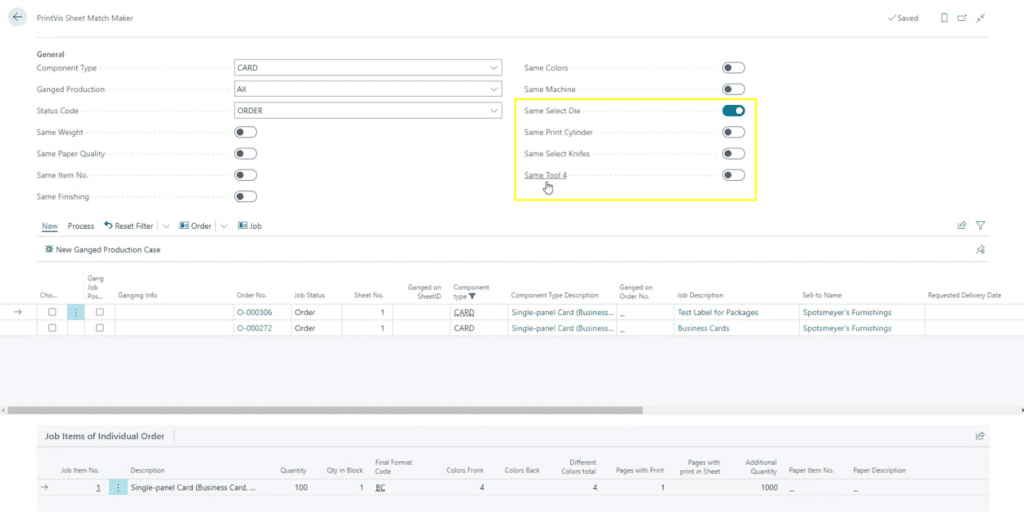Following Microsoft’s Dynamics 365 Business Central 2023 release Wave 1, v22, we present PrintVis 22. This release has the same structure as PV21, with a base app (extension) and separate extensions to install when the specific functionality of the extension is needed.
- PrintVis 22 Officially Released May 30, 2023
- This release is for Microsoft Dynamics 365 Business Central 2023 Wave 1
- Based on Dynamics 365 Business Central 2023 1.55890.56216
- PV22 has the same structure as PV21, with a base app (extension) and separate extensions to be installed when the specific functionality in the extension is required.
PV22 Highlights
- PrintVis Report Setup
- WIP (Work-in-Progress)
- Advanced Case Card
- Production Status
- Project Management Changes
- PrintVis Product
- PrintVis Onboarding
- Tool Fields on Sheet Matchmaker
- And more…
Download: PrintVis 22 Highlights
PrintVis Report Setup
PrintVis Report Setup is a replacement for the current PrintVis Document Management functionality. We have redesigned the process for configuring quotes and order confirmation documents (other types of documents, such as purchase orders, will be included in upcoming releases).
The primary reason for this change is Microsoft’s pending deprecation of multiple functions used within our standard Document Management. Additionally, it’s a perfect opportunity for PrintVis to make some nice improvements.
PrintVis Report Setup
- This functionality is based on Business Central reports using a built-in Word layout.
- PrintVis will provide a default layout.
Reports provided:
- Quote: Report 6010061 PrintVis Quote Report
- Order Confirmation: Report 6010060 PrintVis Order Confirmation
The existing Document Management functionality will remain until approximately one year from now.
WIP (Work-In-Progress)
Companies using WIP will enjoy the new PrintVis WIP Setup and Journal pages.
- Choose your WIP method: None, Earned Sales, Completed Job (Single Cost Account), Completed Job (Multiple Cost Accounts)
- WIP Number Series
Earned Sales is a new WIP method, where the actual time recorded/estimated time for the job is calculated to determine a percentage completed.
Additionally, the PrintVis G/L Posting setup page is now much cleaner, as no WIP accounts appear.
Advanced Case Card
There is a new option on the PrintVis General Setup page that allows a company to choose the Advanced Case Card, which will then move the job items and component information, normally accessed on the standard Job Card, to be displayed directly on the Case Card itself. This eliminates the need to navigate to a separate page to view and edit these job details.
This also results in a cleaner, consolidated menu, with duplicate actions, such as Specifications, removed, for a more user-friendly experience with fewer clicks.
Production Status
This is a new field on the Case Card job line, added in response to requests we’ve received for the status codes of individual orders to be displayed at the job line level, when there are multiple orders per Case.
Now the production status of each order can be seen right on the Case Card, and it is updated based on the setup of the planning status.
This is also visible on the Job Overview page.
Project Management Changes
PrintVis is changing the way project cases are managed. Rather than having a separate Project Management list, users will manage project cases from the Case Management list, like every other case.
There is a preconfigured view called “Project Cases” that will list all cases belonging to a project. Users can create and save their own filtered project lists for easy project management.
From the case list you can click a menu action called “Project Statistics” which will display all the cases within the selected project, their status, % completed, invoiced, etc.
PrintVis Product
A new alternative to Finished Good items when no inventory is required, the new PrintVis Product card shares most of the parameters of the standard Item card. As a PrintVis table, it allows products (equivalent to finished goods) to be added to individual cases without the standard Business Central requirements for posting, inventory management, etc.
Additionally, the Business Central Team Member user type can create PrintVis Products, whereas they cannot create Items in Business Central.
 PrintVis Onboarding
PrintVis Onboarding
While this is not our first attempt to facilitate a do-it-yourself experience with the system, Microsoft has improved their own onboarding experience for Business Central and we are doing the same for PrintVis.
Prospects can easily get started with a trial of PrintVis and Business Central and, following our easy onboarding steps, go live in increments.
Entry-level modules:
- Basic Setup
- Case Management
- Folder Management
- User Fields
- Time Registration
The idea is to think of PrintVis as a complete system built of interconnected modules, some of which are reliant on information from other modules and must be set up according to their dependencies. Some of the more advanced modules may require help from an experienced PrintVis Implementation Partner.
Tool Fields on Sheet Matchmaker
Tool fields are now available on the PrintVis Sheet Matchmaker page, giving users the ability to filter for orders which share the same dies, print cylinders, knives and other tools, and subsequently gang those orders for a common production run.
Additional Fixes & Changes
EasyPost – We have enhanced the EasyPost setup with predefined rate packages for carriers such as FedEx and UPS, as well as setup for custom reference codes that are sometimes required for labels.
Order Number on Shipments – this is now a field on the shipment table rather than a flow field, making for improved performance when sorting by order number on the Shipment Overview page.
Translations
The app is available in English (United States, Canada, Great Britain, Australia, New Zealand), German (Germany, Austria, Switzerland), Danish, Swedish, Norwegian, Dutch, Spanish, French and Italian.
Demo Databases
- PrintVis Unlimited
- PrintVis Inc.
- PrintVis Bindery
- PrintVis Label
- PrintVis Newspaper
- PrintVis Packaging
- PrintVis JDF Unlimited
________________________________________________________________________________________________
Of course these are merely new release highlights, adding to our ever-improving MIS/ERP system for the print industry, powered by Microsoft Dynamics.
Did you know we host a weekly, live online demo? Each session demonstrates a basic workflow for a common, printed product, from estimate to invoice. We keep it simple and brief (approx. 30 – 45 minutes per demo), so that you can get a general idea of the look and feel of PrintVis and Microsoft Dynamics 365 Business Central.
Go here to register for the next Thursday session (10:30 a.m. EST).
Partners: Find PrintVis 22 here.
Mission Statement
PrintVis strives to offer the most precise, innovative and unique IT system for graphics companies worldwide. We are constantly developing and improving PrintVis, and we never stray from our high standards. Our PrintVis product is and remains a standard system, to ensure that our customers can evolve with the system as the surrounding world evolves. Our mission is simply for PrintVis to be the preferred operating system for graphics companies across the planet.