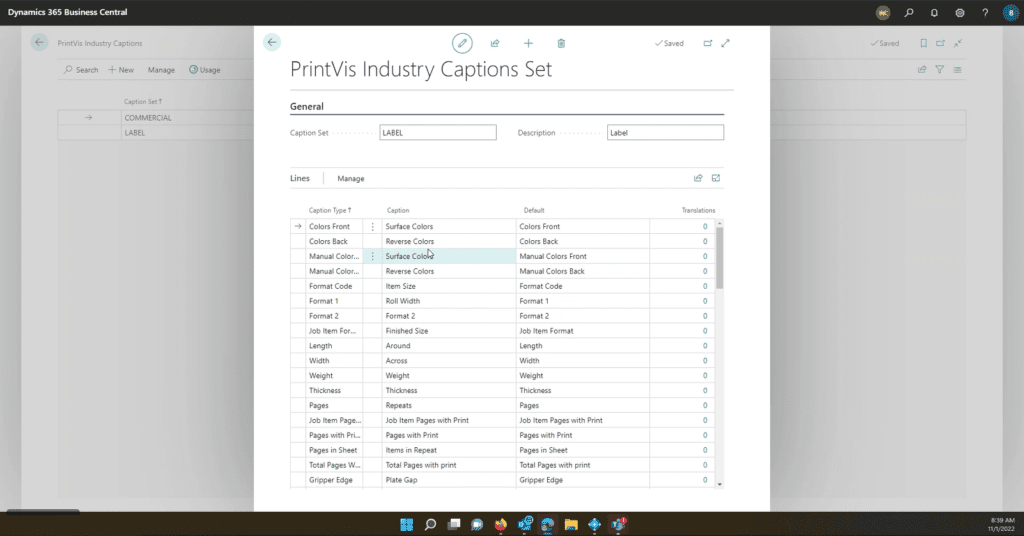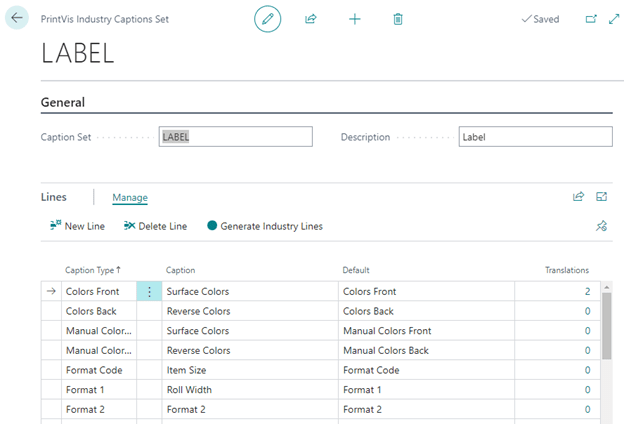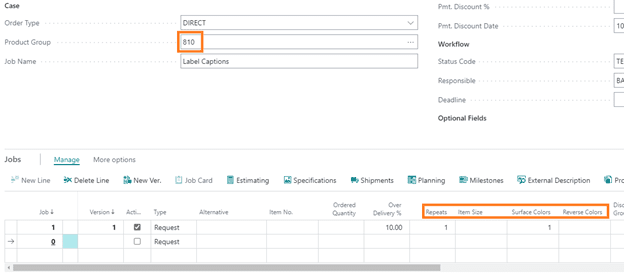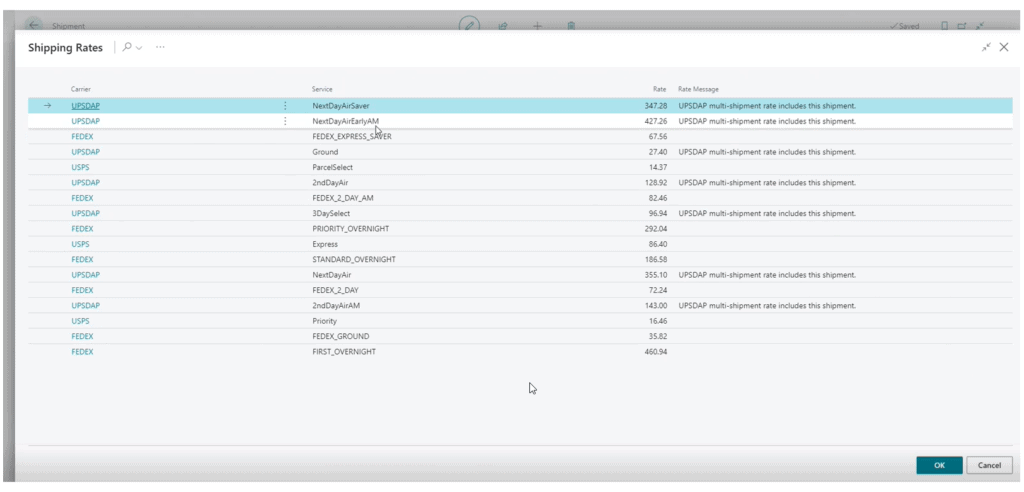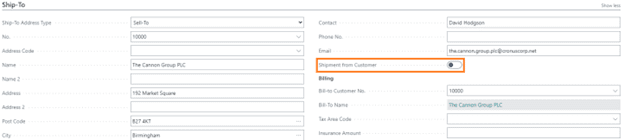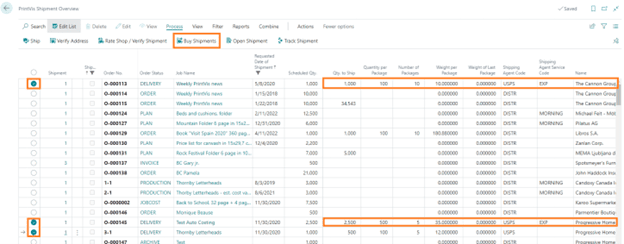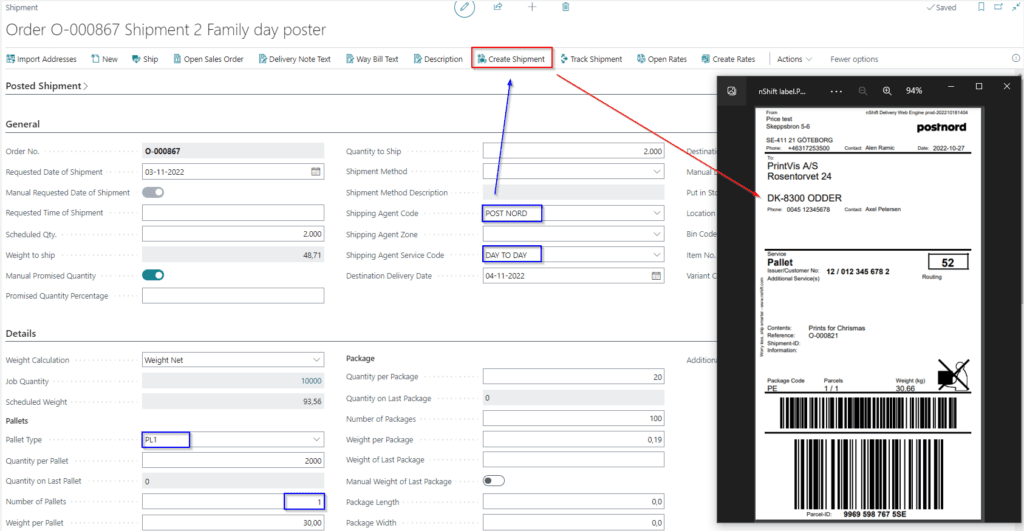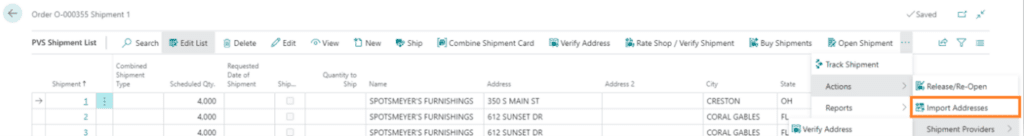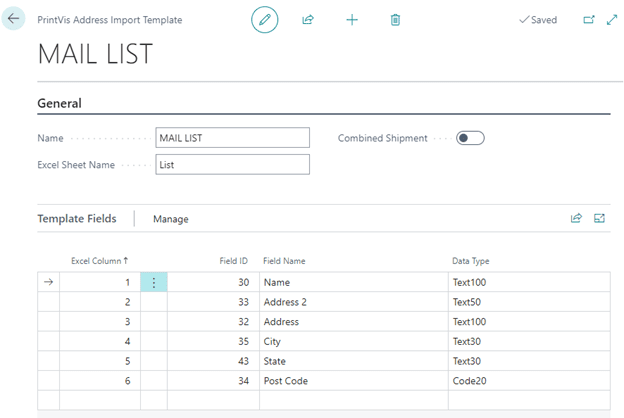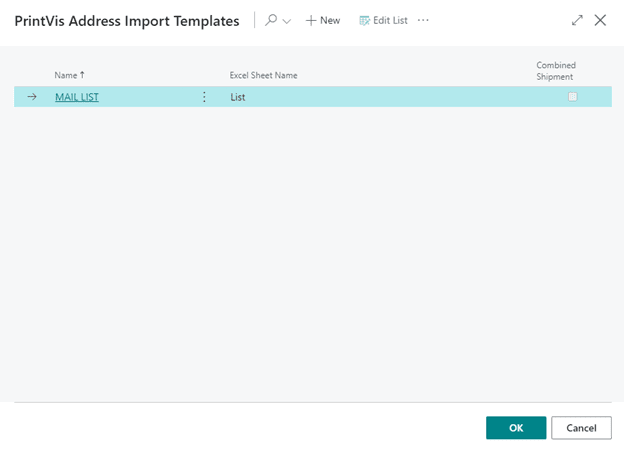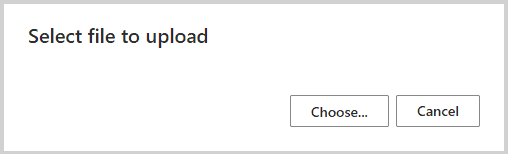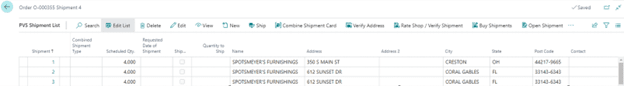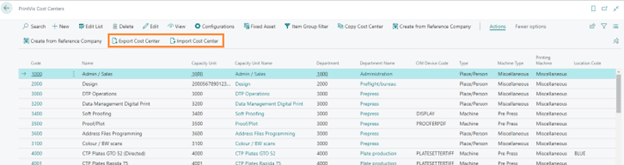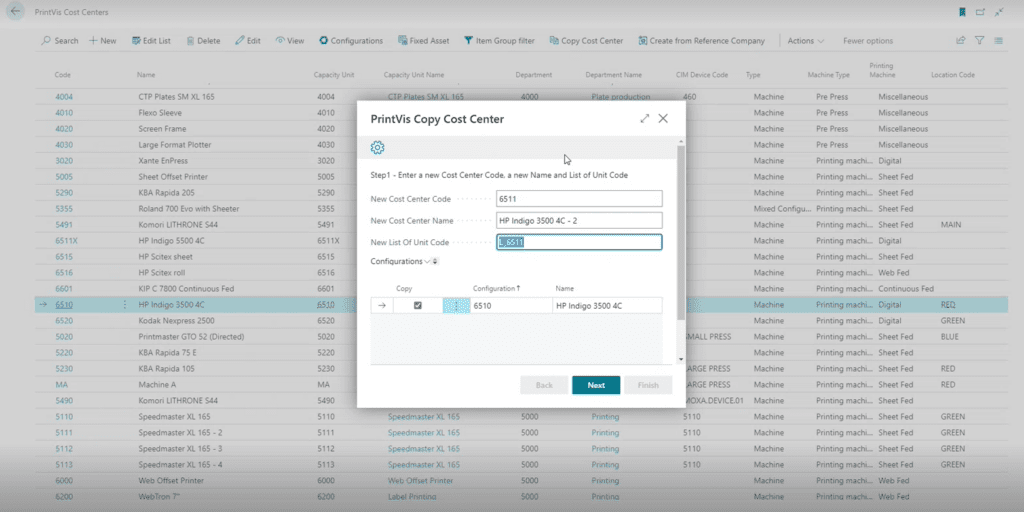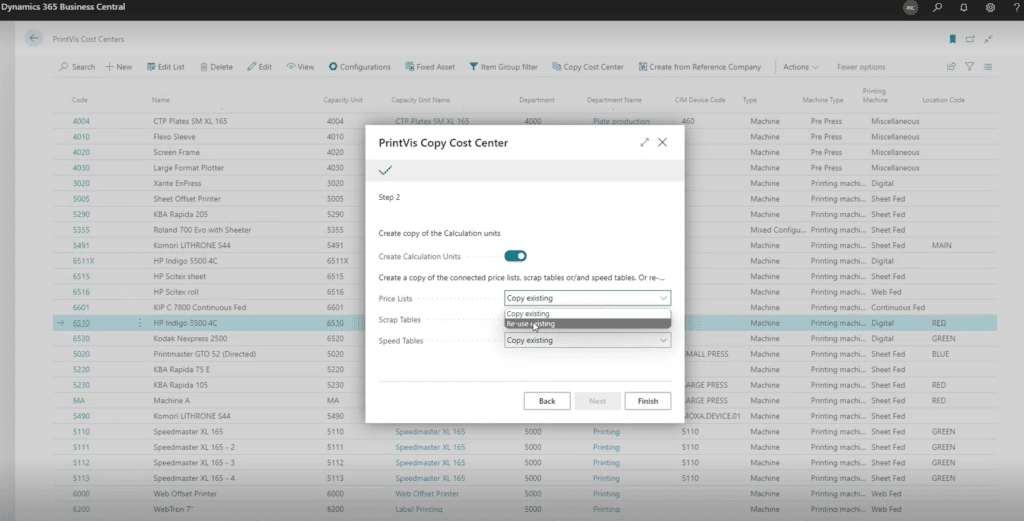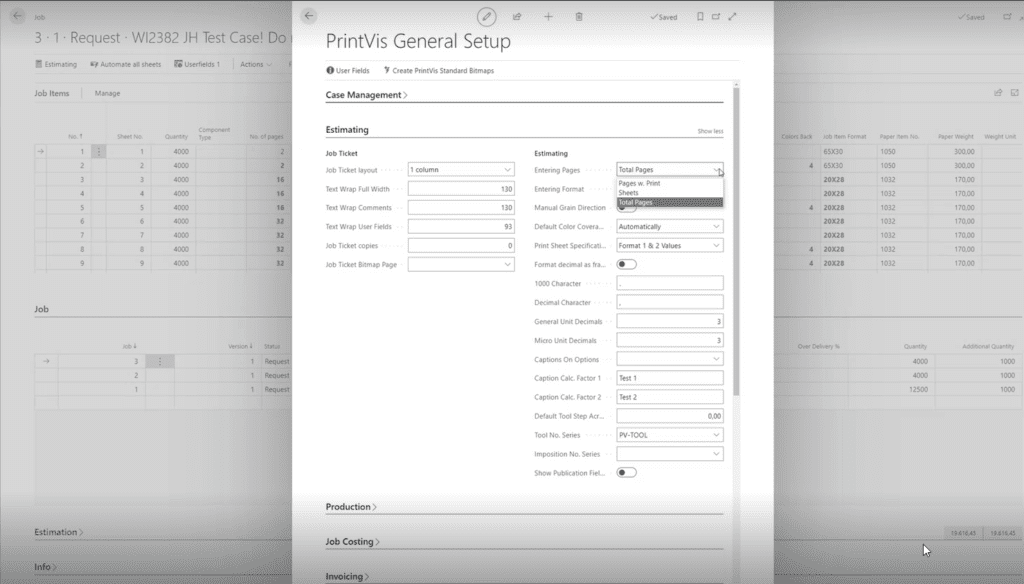- PrintVis 21 Officially Released November 10, 2022
- This release is for Microsoft Dynamics 365 Business Central 2022 Wave 2
- Based on Dynamics 365 Business Central 2022 21.1.48363.48638
- PV21 has the same structure as PV20, with a base app (extension) and separate extensions to be installed when the specific functionality in the extension is required
- Everything described here ships standard in PrintVis 21
PV21 New Features
- Captions for Industry
- EasyPost and nShift Integration Enhancements
- Multiple Shipping Functionality Enhancements
- Copy, Export and Import Cost Centers
- New Permission Sets
- And more…read on!
Download: PrintVis 21 Highlights
Captions for Industry
The new PrintVis Industry Captions functionality allows a company to set the field captions in areas of PrintVis based on the specific industry niche of the company, Order Type, or Product Group, such as Commercial Print, Packaging or Label.
This gives you the flexibility to configure the system with matching company terminology and specific industry standards.
If no industry captions are set up, the system will use the default PrintVis captions.
EasyPost and nShift Integration Enhancements
PrintVis’ integration with EasyPost has been enhanced to allow for blind shipping and making multiple shipments at once.
When a shipment has “Shipment From Customer” checked, the label generated from the shipment provider will display the Sell-To customer name and address, instead of the company information.
Rate comparison shopping EasyPost/PrintVis
It is also now possible to select multiple shipments from the Case Shipment list or the Shipment Overview page and by clicking “Buy Shipments,” submit all the shipments to EasyPost at once.
All the labels for these shipments will be compiled and downloaded simultaneously. For this to function properly it’s important that the ship-to address, phone, email address, shipping agent, shipping agent service, quantity to ship, quantity per package, and weight are completed for all shipments.
nShift
With PrintVis 21 we now integrate with the popular Scandinavian delivery management solution nShift. Connecting with over 1000 carriers throughout Europe, nShift allows merchants of all sizes to streamline processes, reduce costs, and improve their customer experience with a standard system on a SaaS platform.
nShift functionality in PrintVis
Integrated functionality includes:
- From the PrintVis Shipment Card, the nShift Waybill is automatically created with a push on a button
- The waybill can be edited and exported to nShift
- Optionally nShift can return a “Track’n Trace” number to the PrintVis Shipment
- Create multiply waybills for all (or selected) shipments for a PrintVis Job.
- Repeat waybill submission to nShift if changes are made or the label printer jammed
- Create manual waybills not connected to PrintVis Shipments
Shipping Address Import Templates
The import addresses functionality has been improved to allow for spreadsheet templates rather than using a single Excel format.
A PrintVis Address Import Template page allows for the customer to set up their own spreadsheet formats.
When on the shipment list and selecting the import addresses button, a list is displayed showing the different spreadsheet templates.
The user selects the template, clicks OK, and then selects their excel file.
The addresses are then imported based on the template/Excel layout.
Shipment Overview
The Shipment Overview page has been updated to include ship and shipping integration actions. Additional shipping fields have been added to the page to make it easier to perform most shipment functions directly from this page.
Multi-Select Shipments and Mark as Shipped
It is now possible to select more than one shipment on the Shipment Overview page and the Case Shipment list and mark them all as shipped.
This is the same functionality included in the EasyPost Buy Shipment integration.
Customer Ship-To Address
The Business Central customer card has a default ship-to address. It is now possible on the PrintVis General Setup page to use Customer Ship-To as a default address option. The phone and email address from the customer and/or ship-to information is also now automatically included when the initial shipment is created.
PrintVis Shipment Freight on Invoice Template
The PrintVis Shipment Freight functionality has been improved to be used for all invoice template methods and allows for a markup to be included for each shipping agent. The No. field on the PrintVis Shipment Freight template line can also now be edited to allow for the freight costs to be applied to a different G/L account.
Additional Changes in PrintVis 21
Export/Import Cost Centers
There are new actions on the Cost Center list that allow for the exporting and importing of a defined Cost Center.
Highlighting a Cost Center and clicking the Export action will download a .txt file containing the details of that Cost Center setup.
Selecting the Import action will request the downloaded .txt file, and when selected will create that Cost Center with of its associated speed, scrap, calculation units, capacity units, as well as rates.
A great benefit here is that you can set up new equipment in a test or sandbox environment to make sure everything is working correctly – and then easily import it into your live production environment.
Ability to Copy Cost Centers, Calculation Units, and Planning Units
There is a new action on the Cost Center, Calculation Unit, and Planning Unit pages that makes it easy to copy an existing unit. Copying the Cost Center gives the option to copy all price lists, scrap tables, and/or speed tables.
It is also possible to reuse the existing price lists, scrap tables, or speed tables. Also, you can choose which configurations to copy and whether you want the calculation units associated with the Cost Center to be copied as well.
For example, if you have three identical machines you could reuse the price, speed and scrap tables so that the same one is used for all three.
New PrintVis Permission Sets in PV21
A new collection of role-specific permission sets has been created to assist in the assignment of various permissions for users. Beginning with the PVS 365 prefix, included are permission sets for Advanced Setup, Case Edit, Job Cost Entry, Shop Floor and more.
Permission sets can automatically inherit supporting permission sets. For example, assigning the PVS 365 Case Edit permission set will automatically include the PVS 365 Basic permission set.
Total Number of Pages vs. Pages with Print Fields
When defining a job in PrintVis, in the Page Input Unit field, you can choose to distinguish between printed pages (Pages w. Print) or simply total pages (No. of Pages). This option is available both on a Case level and in the PrintVis General Setup as shown below. The option selected here will be the default setting for a new Case; existing Cases will not be altered.
Both methods of calculation can be used within a single case on the individual job lines.
Orders with Deviation
A new job costing report has been created that displays each order that is +/- a specific deviation percentage. The report can be exported as a PDF or Excel file.
__________________________________________________________________________________
Translations
The app is available in English (United States, Canada, Great Britain, Australia, New Zealand), German (Germany, Austria, Switzerland), Danish, Swedish, Norwegian, Dutch, Spanish, French and Italian.
Demo Databases
- PrintVis Unlimited
- PrintVis Inc.
- PrintVis Bindery
- PrintVis Label
- PrintVis Newspaper
- PrintVis Packaging
- PrintVis JDF Unlimited
________________________________________________________________________________________________
Of course these are merely new release highlights, adding to our ever-improving MIS/ERP system for the print industry, powered by Microsoft Dynamics.
Did you know we host a weekly, live online demo? Each session demonstrates a basic workflow for a common, printed product, from estimate to invoice. We keep it simple and brief (approx. 30 – 45 minutes per demo), so that you can get a general idea of the look and feel of PrintVis and Microsoft Dynamics 365 Business Central.
Go here to register for the next Thursday session (10:30 a.m. EST).
Partners: Find PrintVis 21 here.
Mission Statement
PrintVis strives to offer the most precise, innovative and unique IT system for graphics companies worldwide. We are constantly developing and improving PrintVis, and we never stray from our high standards. Our PrintVis product is and remains a standard system, to ensure that our customers can evolve with the system as the surrounding world evolves. Our mission is simply for PrintVis to be the preferred operating system for graphics companies across the planet.