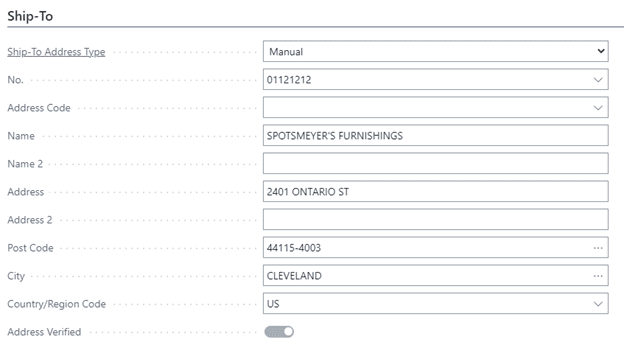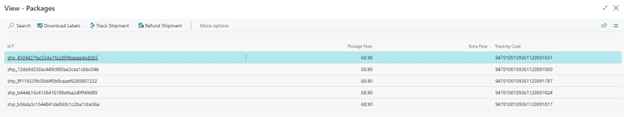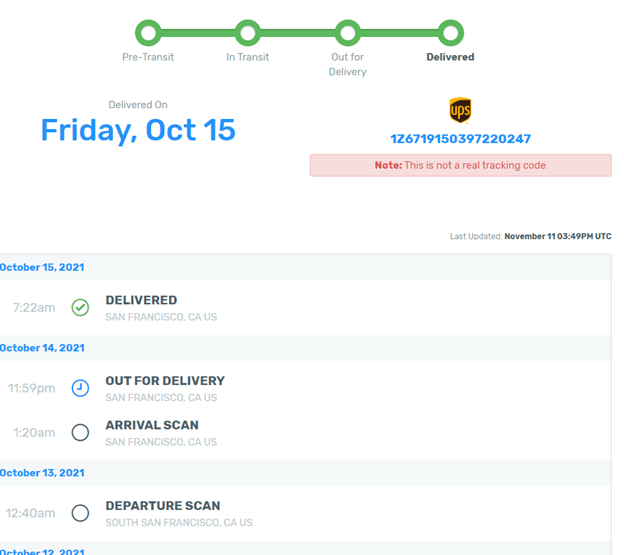Whether your graphics company prints business cards or life-size POS displays, pharmaceutical inserts or tractor-trailer wraps – once you’ve produced the product you obviously need to get it to your customer one way or another.
This is why PrintVis, powered by Microsoft Dynamics, continues to expand our 3rd-party shipping software integrations with nearly every new release of our system. Our different end customers have their own preferences for which transportation management solution they want to integrate with their print MIS/ERP base, a choice usually influenced by geographic location and the scale of your throughput.
Three recent examples are nShift, Easy Post and 2Ship.
Because You Asked
If, like most print businesses, you are sending shipments to and from multiple vendors, subcontractors and customers on a daily basis, standardizing on a common shipping platform will save you a tremendous amount of time and money. Because the software is all cloud based, no specialty hardware is required and a good internet connection is all you need.
Small, midsize and large print enterprises can all benefit from a seamless integration between PrintVis and their chosen shipping logistics solution. These integrations give you extended capabilities for rate shopping, verifying shipping addresses, buying and tracking shipments and more.
Rate shopping allows you to find the best pricing for the selected shipment based on shipping carrier and service. The price is based on the combination of the carrier and service. This is also shipment specific, based on the number of packages, the weight of the package, the number of pallets and other shipment information that PrintVis captures and sends to the 3rd-party shipping platform.  The Verify Address action checks the ship-to address against the service to ensure it is formatted correctly.
The Verify Address action checks the ship-to address against the service to ensure it is formatted correctly.
Buy Shipment sends the shipment to the integration, purchases the shipment, and returns the label(s) needed for the packages/pallets. It also marks the shipment as shipped and fills in the track and trace no. field with the first tracking number.
It’s also possible to buy multiple shipments at once, as long as the shipping address information, quantity to ship, quantity per package, weight per package, shipping agent, and shipping agent service are completed for all of the selected shipments.
The Open Shipment page displays all the packages within a shipment with ID, fees, and tracking code. You can also reprint shipment labels, pull up the Track Shipment page, or refund the shipment from this page.
Track Shipment will display the shipment information with the tracking information, tracking number, and the shipping carrier. This allows users to see which stage of the shipping process the shipment is at, based on when the carrier scans the barcode along the process.
A Pledge of Continuous Improvement
PrintVis is a print-specific MIS based on Microsoft Dynamics 365 Business Central. For 25 years we’ve been adding and continuously improving the functionality that print companies need to manage all aspects of their daily production. And because PrintVis is a seamlessly combined solution on a proven, powerful ERP platform from Microsoft, you can trust that the system will still be reliably serving your business many years from now.
A Standard Solution for Minimized Implementation Time
PrintVis is a standard system with a deep vertical focus on the print industry and always focusing on repeatable implementations. We are continuously working on minimizing implementation time, so our customers will have a smoother and faster go-live.
If you would like to try it out yourself, you can start a free trial or if you prefer to see a demo you can book a demo here.
Let us know if you have questions about implementation or would like to connect with a PrintVis Partner – contact us now.
Join us next Thursday for a free, live overview demo of PrintVis!